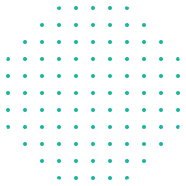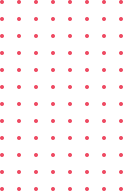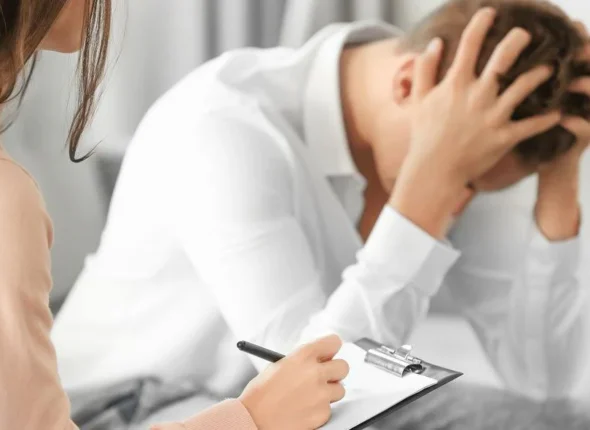MS Excel Microsoft Certification
The Microsoft Excel Intermediate Certificate course is tailored for individuals who regularly use Excel in their workplace and aim to enhance their skills, particularly in fields like investments, banking, or consulting. Possessing at least intermediate (Level 2) Excel skills is crucial for new employees, and having a solid understanding of Level 1 Excel functions is recommended before starting this course.
Throughout the course, you will explore advanced functions such as AVERAGEA, AVERAGEIF, AVERAGEIFS, and ABS, as well as data validation techniques involving date, list, and time validation. Additional functions like CHAR, CODE, MEDIAN, MODE, and ROUND will also be covered, enabling you to tailor Excel to your organization’s needs.
You’ll learn to modify text in Excel, converting it to uppercase or lowercase, and how to enhance your spreadsheets by adding background colors and custom images. The course also includes instruction on using AutoFill and inserting special characters.
By completing this Level 2 Excel course, you will gain proficiency in most Excel functions, equipping you with the skills necessary to operate at an intermediate level in various business environments.
What’s Covered in the Course?
The Level 2 Excel course is designed for individuals who use Excel in their workplace and want to enhance their skills. It is beneficial for those who work with a lot of data, such as in investments, banking or consulting. It is important for new employees to have at least intermediate (Level 2) Excel skills. Before starting the Level 2 course, it is recommended that individuals have a good understanding of the Level 1 Excel functions. Even if experienced with Excel, it is advisable to review the Level 1 material before beginning the Level 2 material.
The course covers functions such as AVERAGEA, AVERAGEIF, AVERAGEIFS, and ABS. Team members will also learn data validation techniques, including date, list, and time validation, as well as specific functions like CHAR, CODE, MEDIAN, MODE, and ROUND, and how to use them to meet the organization's needs. Additionally, team members will learn how to modify text in Excel, such as converting text to uppercase or lowercase, and add background colors and custom images. The course also covers how to use AutoFill and insert special characters.
By completing the Level 2 Excel course, employees will have knowledge of most Excel functions and be able to use the software at an intermediate level. This skill set is sufficient for using Excel in most business environments.
No content available.
What are the Benefits of the Course?
- Excel data analysis tools have applications throughout the organisation;
- As with the Level 1 course, the Level 2 course comprises short modules, accessible on any device that can connect to the internet;
- Lifetime access to the course materials allows learners to revise any of the material at any time in the future;
- Online learning support is provided for your employees.
How long will I have access to the course material?
Typically, you will have access to the course material for Life-time except for a few that have one year access validity. Please refer to the course description or contact us for more information.
Will I receive a certificate upon completion of the course?
Yes, upon completion of the course, you will receive a certificate of completion. The certificate will indicate that you have successfully completed the course.
Are there any requirements to take the course?
There are no formal requirements for taking our courses.Any interested individual can take them
Is there a time limit for completing the course?
Typically, there is no time limit for completing the course. All our courses are completely self-paced allowing you to study at your own pace.
Is there a test at the end of the course?
Yes you need to take a simple assessment at the end of the course to avail the completion certificate
What happens if I fail the test?
We can reset the test any number of times you want.
Is there a sample Certificate to preview?
Below screenshot for reference